

Cole (Ctrl + V) o seu artigo abaixo e clique em Check for Plagiarism!
A plagiarism checker is a tool that allows you to check the originality of a piece of text. It does this by comparing the text to a database of other texts, such as articles, websites, and academic papers. If the plagiarism checker finds any matches between the text and the other texts in the database, it will identify these matches as instances of plagiarism.
Plagiarism checkers are often used by students, teachers, and professionals to check the originality of written work and to ensure that it is properly cited. Plagiarism checkers are also used by publishers and other organizations to detect plagiarism in submitted work. Some plagiarism checkers may also include features such as a citation generator or a similarity checker, which can help you properly cite your sources or identify text that is similar to, but not identical to, other sources.
Here are some common uses for a plagiarism checker:
Checking the originality of written work: A plagiarism checker is often used to check the originality of written work, such as academic papers, articles, and essays. This can be useful for ensuring that the work is properly cited and for detecting any instances of plagiarism.
Detecting plagiarism in submitted work: Plagiarism checkers are often used by publishers, schools, and other organizations to detect plagiarism in submitted work. This can be useful for ensuring the originality and integrity of the work, and for preventing the publication or submission of plagiarized content.
Ensuring that written work is properly cited: Some plagiarism checkers may include features such as a citation generator or a similarity checker that can help you properly cite your sources. This can be useful for ensuring that you are correctly attributing the work of others and avoiding plagiarism.
Identifying text that is similar to, but not identical to, other sources: Some plagiarism checkers may include a similarity checker that can help you identify text that is similar to, but not identical to, other sources. This can be useful for ensuring that you are not unintentionally copying the work of others, and for identifying areas where you may need to provide additional citations.
Evaluating the originality of your own work: A plagiarism checker can be useful for evaluating the originality of your own work, and for identifying areas where you may need to provide additional citations or rewrite certain sections to avoid plagiarism.
Here is a general outline of how to use a plagiarism checker:
Go to the website of a plagiarism checker https://migoda.vn/seo-pro/plagiarism-checker.
Copy and paste the text that you want to check into the designated field on the plagiarism checker website. Alternatively, you may be able to upload a file containing the text.
Click the "Check" or "Scan" button to start the plagiarism check.
Wait for the plagiarism checker to process the text and compare it to the texts in its database. This may take a few minutes, depending on the length of the text and the speed of the plagiarism checker.
Once the plagiarism check is complete, the plagiarism checker will display the results. The results may include a report that identifies any instances of plagiarism in the text, as well as a percentage that indicates the overall originality of the text.
Review the results of the plagiarism check and take any necessary actions, such as citing your sources or rewriting sections of the text to avoid plagiarism.
Note: The specific steps for using a plagiarism checker may vary depending on the specific tool you are using. Some plagiarism checkers may also allow you to specify the language of the text, or to exclude certain sources from the comparison.